Flux 1.1 Update: Creating Consistent AI Influencers with the Best AI Image Generator
In the rapidly evolving world of artificial intelligence, the recent update to Flux 1.1 Pro has introduced exciting possibilities for creating realistic AI influencers.
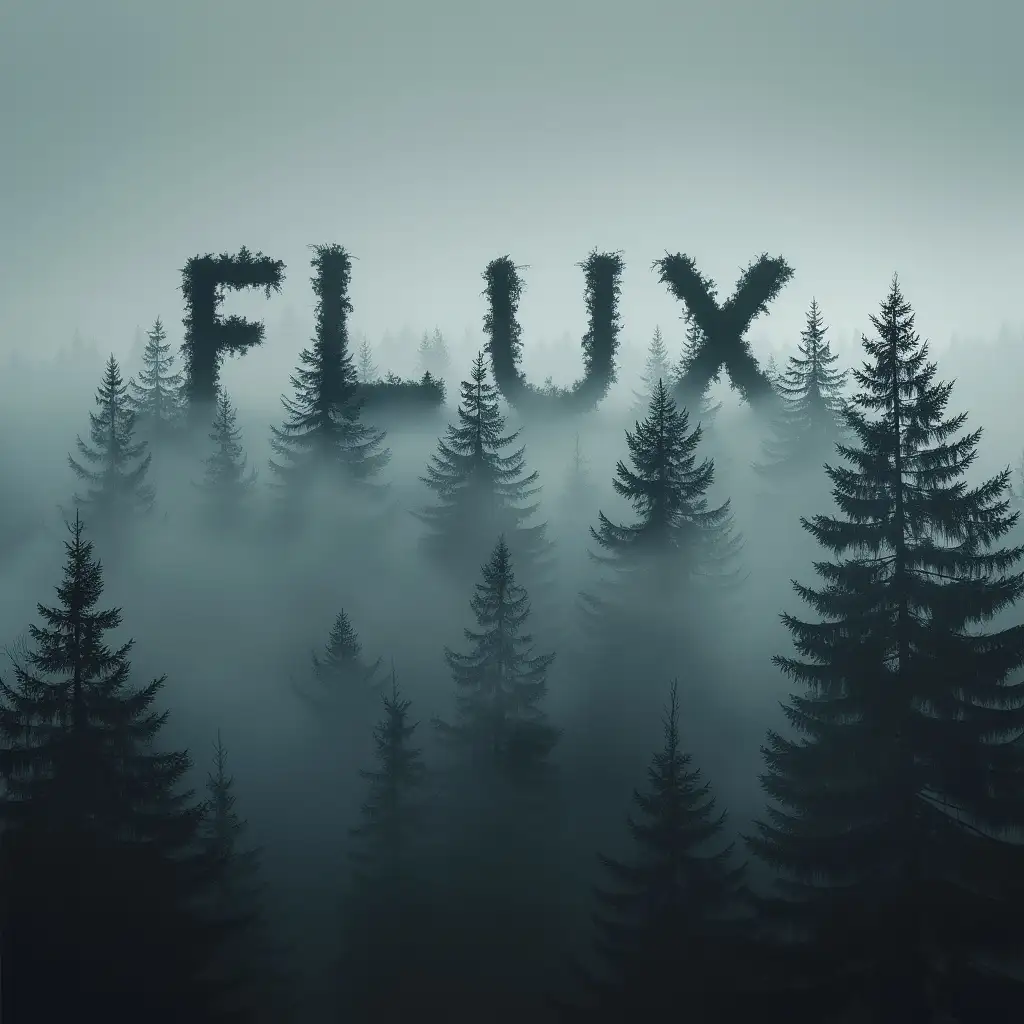
In the rapidly evolving world of artificial intelligence, the recent update to Flux 1.1 Pro has introduced exciting possibilities for creating realistic AI influencers. Whether you're a seasoned AI enthusiast or just starting, this guide will help you harness the power of Flux AI Generator to produce stunning, high-quality visuals.
What’s New in Flux 1.1 AI?
Flux 1.1 AI comes with several enhancements designed to improve the quality and realism of generated images. A significant upgrade over its predecessor, Flux 1.1 Pro offers a refined approach to image generation, enabling users to create visuals that closely resemble real-life photographs. This makes it a go-to tool for creating professional-grade images for social media influencers, marketing campaigns, and more.
How to Access Flux AI Pro
To get started with Flux AI Pro, you can access it through various platforms. One of the best options is to use Flux AI Image Maker, which provides limited free credits for new users. Follow these simple steps to access Flux 1.1 Pro:
- Visit the website https://aiimagemaker.org/ and sign up using your Google account.
- After logging in, navigate to the models section and select Flux 1.1 Pro.
- Start generating images by entering your desired prompts.
Crafting the Perfect Prompt in Flux AI Generator
The key to generating realistic images lies in crafting the right prompts. Start with simple prompts and gradually add complexity. For instance, using prompts that simulate images captured with specific camera models can significantly enhance the realism. A sample prompt might look like:
IMG uncore [four random numbers] dock CR2
This mimics a Canon camera shot, lending a natural, human touch to the AI-generated images.
Tips for Using Flux AI Generator Settings
To achieve the best results with the Flux AI Generator, follow these tips:
- Utilize Specific Keywords: Incorporating keywords like "amateur" or "grainy" into your prompts can help produce more authentic-looking images.
- Adjust the Aspect Ratio: Using a 1:1 aspect ratio often results in more visually appealing images, especially for social media platforms.
- Avoid Overly Complex Prompts: While it's tempting to add a lot of details, overly complex prompts may result in less realistic images. It's important to strike a balance.
Generating Consistent Selfies with Flux AI Image Maker
One of the unique features of Flux AI Image Maker is its ability to create consistent images, perfect for influencers. Here's a step-by-step method for generating consistent AI selfies:
- Start with a base prompt for your influencer's image.
- Add actions like "mirror selfie" and descriptive keywords such as "amateur" or "grainy."
- Use tools like Lora Models to maintain facial consistency across images, and enhance results with face-swapping tools.
Overcoming Flux AI Generator Limitations
While Flux AI Generator is highly capable, some limitations may arise. Experiment with different prompts and settings to get the best results. Free credits are available on platforms like Flux AI Image Maker, so take advantage of these opportunities to refine your image generation skills without overextending your budget.
Conclusion
The Flux 1.1 Pro update is a game-changer for anyone looking to create AI influencers. By using the strategies and tips discussed in this blog, you can produce stunning, realistic images that stand out. Don’t hesitate to experiment with prompts, settings, and available tools to discover the perfect combination for your projects.
By incorporating the right keywords, prompts, and tools, you’ll maximize the potential of Flux AI Pro, ensuring your AI-generated influencers are as realistic and engaging as possible.