How to Prompt FLUX: The Best Techniques for Image Generation
In the world of image generation, FLUX has emerged as a powerful tool, explore the best ways to prompt FLUX, comparing its capabilities with Stable Diffusion's CLIP 1.5, and uncovering how natural language can enhance your prompting results.
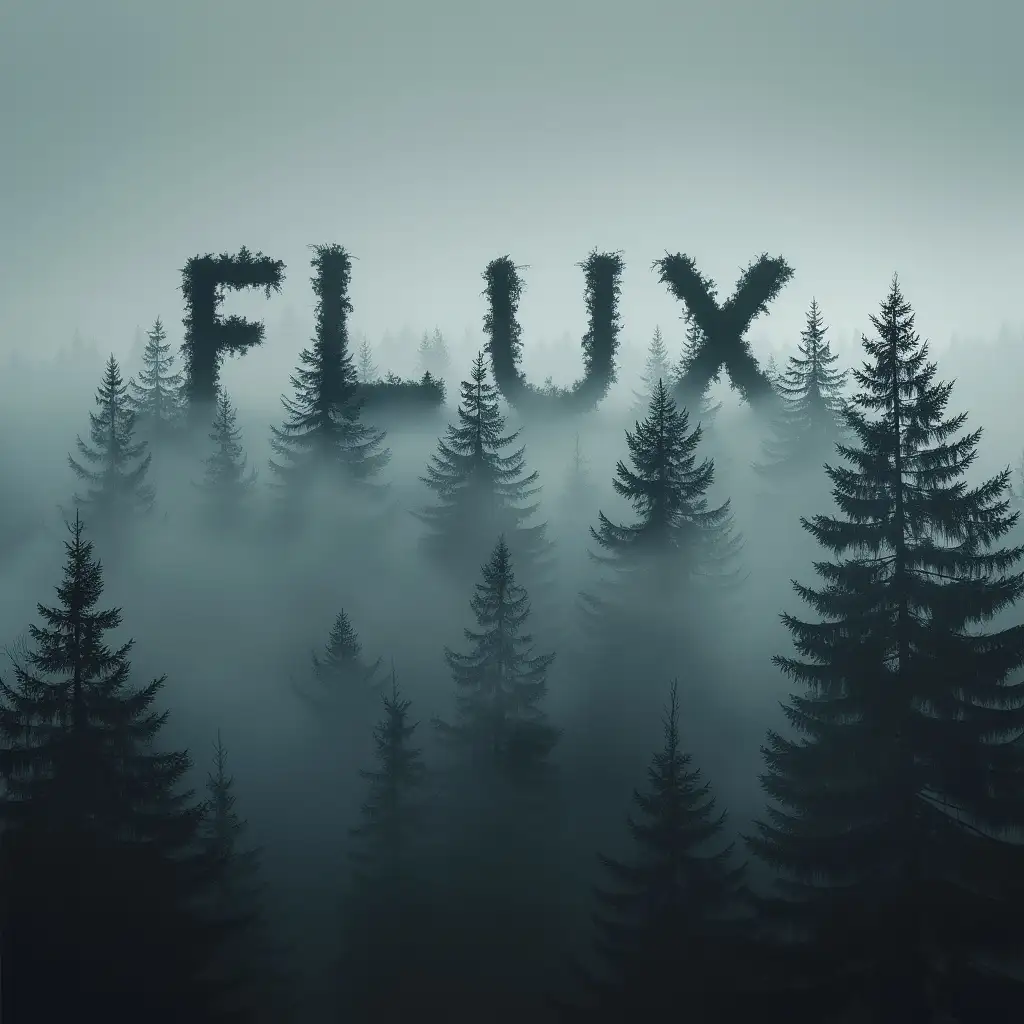
In the world of image generation, FLUX AI Imager Maker has emerged as a powerful tool, especially when paired with advanced text encoders like T5 and CLIP. In this blog post, we will explore the best ways to prompt FLUX, comparing its capabilities with Stable Diffusion's CLIP 1.5, and uncovering how natural language can enhance your prompting results.
Understanding FLUX and Text Encoders
FLUX utilizes a token-based CLIP text encoder, but it also features the T5 text-to-text transfer Transformer. This unique combination allows for more nuanced image generation, making it essential to understand how to effectively use these encoders in your prompts.
Quick Overview of Prompting in 60 Seconds
When creating prompts for FLUX, start with a subject and add attributes or activities related to that subject. For example, if your subject is a Starship, you might include details about its appearance and surroundings. The use of brackets for readability can help organize your tokens, although they do not influence the output in FLUX as they do in Stable Diffusion.
Comparing FLUX T5 and SD1.5 CLIP
In our comparison, we used the Epic Realism checkpoint for Stable Diffusion and the FLUX SCHNELL model. The results were intriguing: while Stable Diffusion struggled with complex prompts, FLUX managed to generate satisfactory images even with intricate details. This highlights the strength of the T5 encoder in handling natural language prompts.
The Power of Natural Language Prompts
Natural language prompts can significantly improve the quality of generated images. By using descriptive language, you can guide FLUX to produce more accurate and visually appealing results. For instance, instead of simply stating the subjects, you can describe their actions, emotions, and settings in detail.
Best Practices for Creating Prompts
- Be Detailed: Include as many attributes and activities as possible. The more specific you are, the better the output.
- Use Natural Language: Don’t hesitate to use full sentences and descriptive phrases. This can lead to surprising and delightful results.
- Experiment with Styles: FLUX allows for various styles, so don’t shy away from testing different artistic approaches.
The Role of LLMs in Prompt Generation
Large Language Models (LLMs) like AI Prompt Generator can assist in generating and extending prompts. If you find your prompts are too short or lack detail, using an LLM can help you create more comprehensive and engaging prompts.
Conclusion
Prompting FLUX effectively requires a blend of creativity, detail, and experimentation. By understanding the strengths of the T5 encoder and the nuances of natural language, you can unlock the full potential of FLUX for your image generation projects. Whether you prefer the structured approach of traditional prompts or the fluidity of natural language, FLUX AI Imager Maker offers a versatile platform for artists and creators alike.