Flux AI
Lora Models Gallery
Discover our diverse range of Flux Lora models, each thoughtfully designed to deliver a distinct and unique style for image creation.




Lora [Ghibsky Illustration]
use 'GHIBSKY style' to trigger generation, creates serene and enchanting landscapes with vibrant, surreal skies and intricate, Ghibli-inspired elements reminiscent of the atmospheric beauty found in Makoto Shinkai's works.



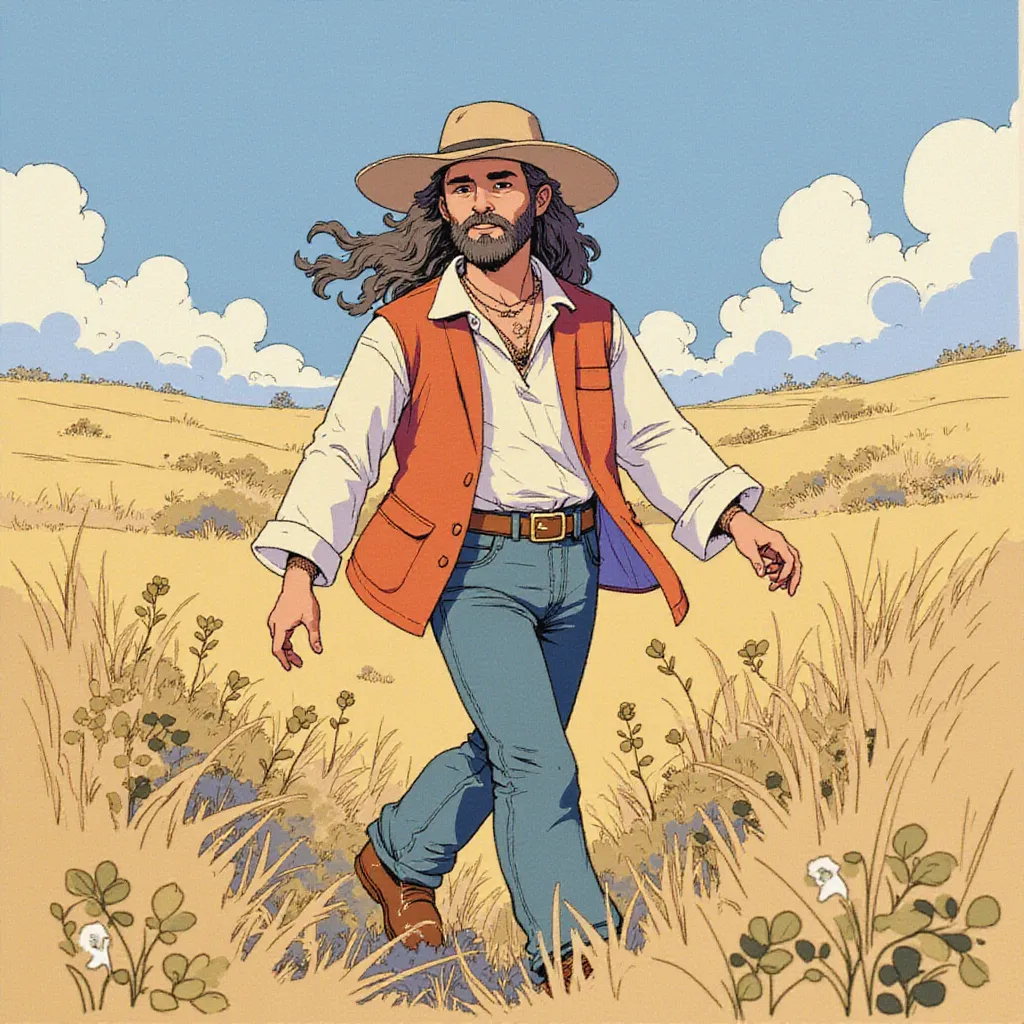
Lora [Softserve Anime]
use 'sftsrv style illustration' to trigger the image generation.


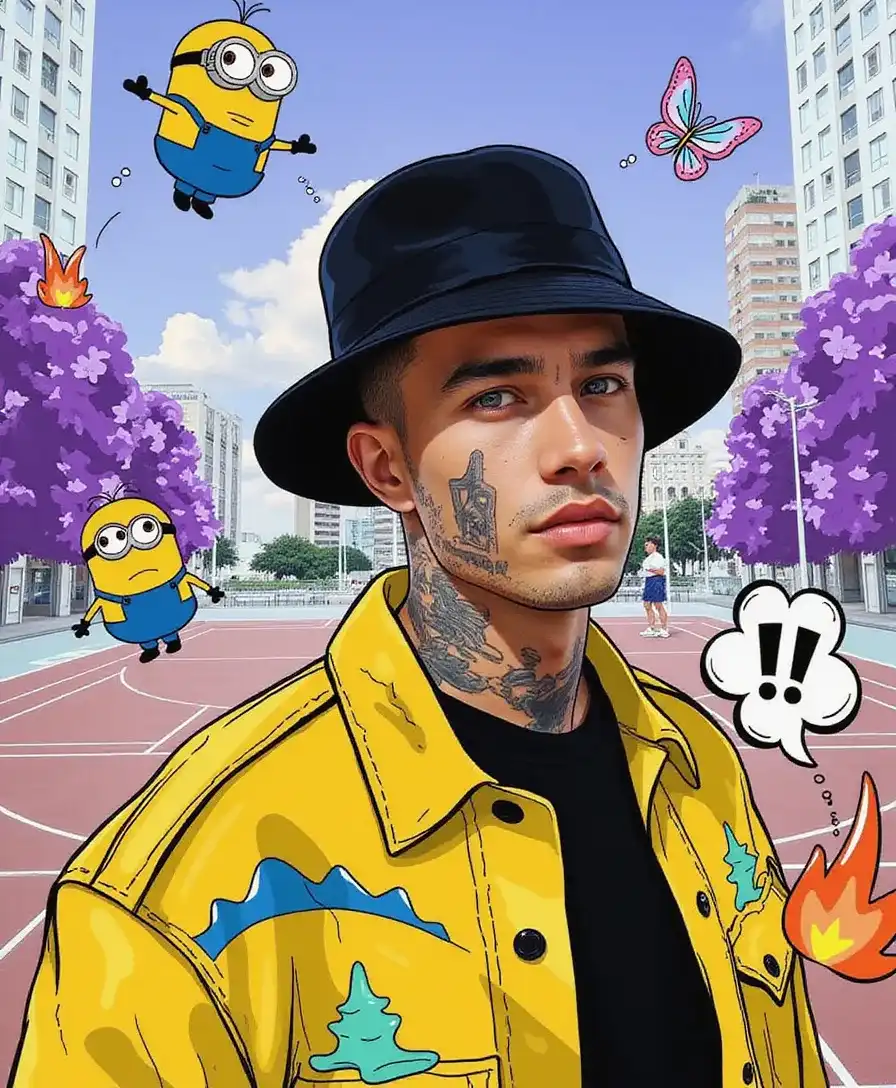

Lora [Half Illustration]
use 'in the style of TOK' to trigger generation, creates half photo half illustrated elements.




Lora [Realism]
Creating Realistic Images with Flux Lora AI.




Lora [Childbook Illustration]
in the style of TOK' to trigger generation, creates a childbook style image.




Lora [Cinestill]
use 'CNSTLL' to trigger generation, creates a cinematic, film-like aesthetic.




Lora [Pixar]
Create Pixar poster easily with SDXL Pixar.




Lora [Dreamscape Illustration]
Flux Lora for a dreamscape illustration look. Use 'in the style of BSstyle004' to trigger the model.
Lora [Icon & Emoji]
Flux Lora for create beautiful icons & emojis. Use 'ICO, ' to trigger the model.
How to Use Flux AI Image Maker Efficiently
Generate stunning AI images in just 5 easy steps with FLUX AI Image Maker
Go to the FLUX AI Image Maker page
Enter a creative text prompt that describes your vision
Select the AI model and AspectRatio, then click Generate
Witness the power of FLUX AI as it swiftly creates your image
Share your AI-generated artwork instantly on Pinterest or other social platforms with one click
Frequently Asked Questions about Flux Lora Models
Learn more about Flux Lora, a fine-tuning technique for AI model customization and realistic image generation.